Table of Contents
Windows saving jpg as jiff instead, is it that bad?
I was browsing Reddit the other day and came across a post where someone mentioned that Windows suddenly started saving all web images as .jiff files instead of .jpeg.
This issue can be frustrating, but luckily, there’s a simple fix.
Let’s go through why this happens and how you can resolve it.
How to fix Windows saving images as .jiff
1. Change the registry setting
To make Windows save images as .jpg again, follow these steps:
- Press Win + R, type regedit, and hit Enter.
- Navigate to the following registry path:
Computer\HKEY_CLASSES_ROOT\MIME\Database\Content Type\image/jpeg - In the right panel, locate the Extension entry.
- Double-click on it and change the value from .jiff to .jpg.
- Click OK, close the Registry Editor, and restart your PC.
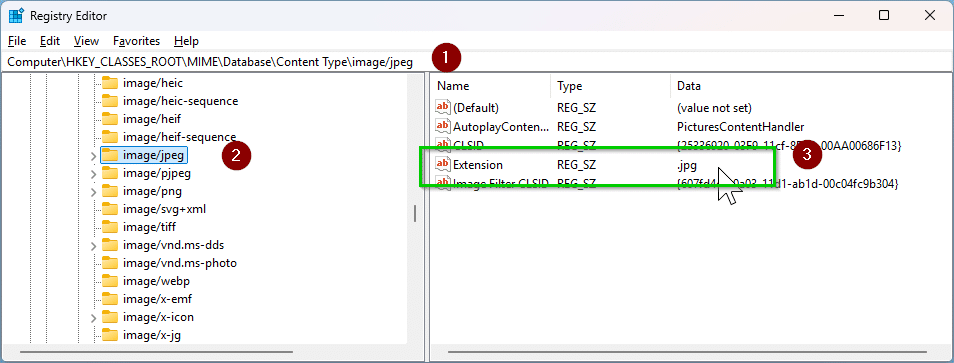
Did that not work? Then try this!
If the issue persists, you might want to try these additional steps:
2. Clear browser cache
Your browser might be defaulting to .jiff due to cached MIME settings.
- Open your browser settings and clear the cache.
- Restart the browser and try saving an image again.
3. Reset default apps
- Go to Settings open Apps and search for Default apps.
- Scroll down, search for Reset all default apps, and click Reset to restore Windows’ default file associations.
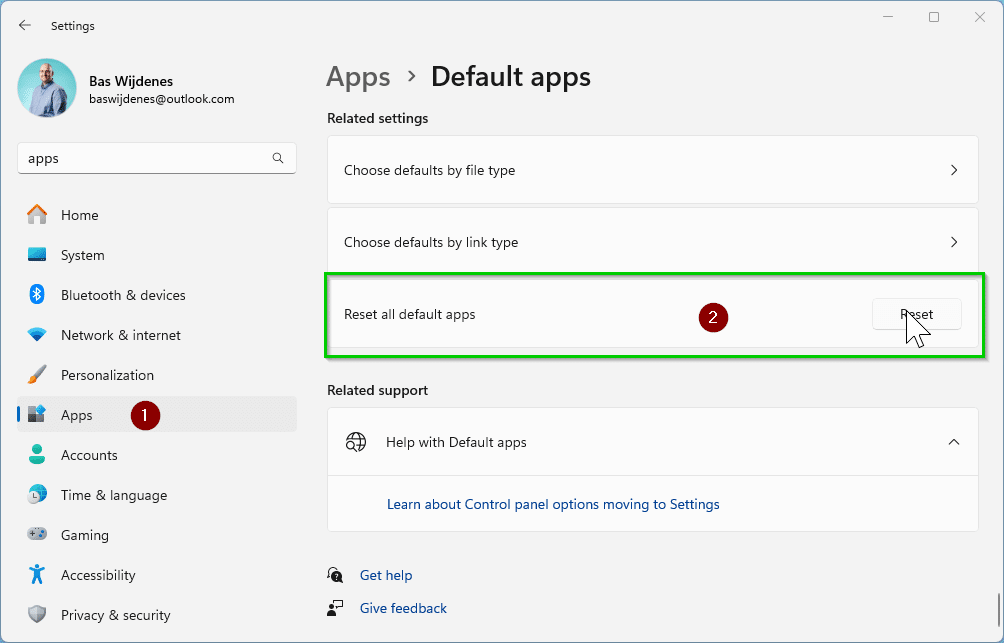
Why is Windows 10 saving images as .jiff?
This issue usually occurs due to a misconfiguration in the Windows registry, where the MIME type for JPEG images has been changed to the .jiff extension instead of .jpg. This can happen due to a Windows update, browser settings, or other software interference.
What is the difference between .jiff and .jpeg?
- JIFF (JPEG Interchange File Format):
- Is a specific type of JPEG file.
- It’s an older standard for JPEG images.
- While less common today, many image viewers can still open JIFF files.
- JPEG (Joint Photographic Experts Group):
- Is the broader term for the image compression standard.
- Common extensions for JPEG images include .jpg, .jpeg, .jpe, .jfif, and .jfi.
Essentially, JIFF is a more specific subtype of the broader JPEG format.
This is from Microsoft Answers
This post is from answers.microsoft.com.
I have expanded the existing tutorial with screenshots.
If you have questions regarding this topic, please go to the following page:
Why are you using forum posts from Microsoft Community?

