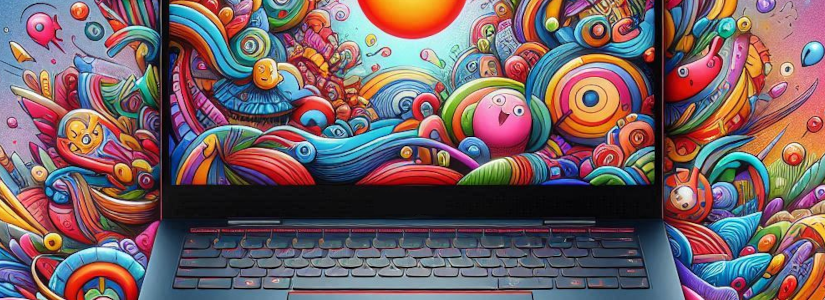View your user unique identifier and licenses without login on to the Office 365 admin portal If you’ve ever found yourself scratching your head trying to locate your Microsoft Office 365 Id and license status, you’re not alone. Microsoft’s interface can sometimes feel like a maze, especially when they roll out updates that move things … Continue reading How to view your user Office 365 unique identifier and license status
Category: Microsoft
FIX: Sony headphone stopping when talking or singing along
WH-1000XM5 cutting out when talking? If you’re the owner of a Sony headphones (I’ve got the WH-1000XM5), you might have encountered a slightly annoying “feature” that kicks in when you start talking or singing along. Suddenly, your music stops, and you’re left without music. Don’t worry, it’s not a bug. It’s actually a feature called Speak-to-Chat, … Continue reading FIX: Sony headphone stopping when talking or singing along
FIX: Disabled touchpad without a physical mouse and Fn key
FIX: I accidently disabled my touchpad, but I’m missing a Fn button to enable it! I had a great one this week! I was working on my Lenovo Yoga laptop and somehow, I suddenly disabled the touchpad. Now I never work with a physical mouse anymore and only via my laptop’s touchpad. This is because … Continue reading FIX: Disabled touchpad without a physical mouse and Fn key
FIX: Displays disconnect every few minutes from device with docking station
Why do the screens keep turning off and on or keep flickering when I use a docking station? You’re working with your laptop connected to a docking station, and suddenly your external monitors turn off. Maybe they flicker, maybe they stop working completely? This blog post is for you! So, it’s an easy fix! plug … Continue reading FIX: Displays disconnect every few minutes from device with docking station
FIX: How to stop folders adding automatically to Quick Access
Quick Access and its automatic adding of unwanted folders! I recently received a new device with Windows 11, and as always, after setting it up, I go through my usual checklist. One of the things that bothers me is the Quick Access tool adding folders I don’t want. Every time, I find myself searching online … Continue reading FIX: How to stop folders adding automatically to Quick Access
How to remove inaccessible accounts from Microsoft Teams on Android
Inaccessible accounts still trying to log on Microsoft Teams on Android I was browsing through Microsoft forums and noticed a common frustration: “How do I remove accounts from the Microsoft Teams app on Android?” If you’ve ever logged into Teams with multiple accounts, you might find that even after signing out, those accounts keep showing … Continue reading How to remove inaccessible accounts from Microsoft Teams on Android
How to fix your microphone permissions in Windows
Get control over your Microphone in Windows again! Below I explain how you can try to get control over your microphone permissions again. There are different options to try & just keep trying until one of them works. Check Windows microphone Privacy & security settings Scroll down and ensure apps you want to use the … Continue reading How to fix your microphone permissions in Windows
How to remove the gallery folder from File Explorer in Windows 11
Why would you want to remove the Gallery folder from File Explorer? I was scrolling through Microsoft forums when I noticed a common question: “How do I remove the Gallery folder from File Explorer in Windows 11?” Yeah, I can create a blog post about that! I don’t know why you would want that though. … Continue reading How to remove the gallery folder from File Explorer in Windows 11
FIX: Windows suddenly saving images as .jiff
Windows saving jpg as jiff instead, is it that bad? I was browsing Reddit the other day and came across a post where someone mentioned that Windows suddenly started saving all web images as .jiff files instead of .jpeg. This issue can be frustrating, but luckily, there’s a simple fix. Let’s go through why this … Continue reading FIX: Windows suddenly saving images as .jiff
FIX: Teams meeting disappeared when creating new meeting in Outlook
How to fix missing Teams meeting button in Outlook Have you ever tried scheduling a Teams meeting in Outlook, only to find that the New Teams Meeting button has suddenly disappeared? Frustrating. This can happen if the Teams Meeting add-in is disabled or not loading properly. Fortunately, it’s easy to fix! Let’s enable the Teams … Continue reading FIX: Teams meeting disappeared when creating new meeting in Outlook