Table of Contents
Touch screen not compatible in Google Chrome.
This problem was present when I had an Asus Transformer Book as a personal tablet. After the Windows 7 update to Windows 10, touch screen no longer worked in Google Chrome.
Back then Chrome wasn’t designed for touch screens when installed on Windows devices. Because of this chrome didn’t work as intended in Windows 10. There ‘are’ experimental features and extension in chrome that can make it more touch friendly.
Let’s enable touch screen in Google Chrome.
The content I share here is outdated, if this still works for you, update your Google Chrome version as soon as possible.
Browse to Chrome://flags or Or click here to go directly to Touch Events
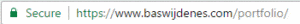
Search for Touch Events

By default the Touch Events option is on ‘Automatic’ which was fine in windows 8.1, but not suitable in Windows 10 anymore.
Set the option to Enabled.
And relaunch Chrome.
A possible solution from Michelle Fox in the Comments
Michelle states that this should help you resolve it when it’s a Windows issue instead.
- Go to the search (magnifying glass) and enter device Manager,
- Click on Human Interface Devices and a list will drop down,
- Right click HID-Compliant touch screen and disable, click OK at prompt,

- Right click again and enable again.
Legacy content
This post dates from August 26, 2015. I created it at the beginning of my blog ‘career’.
The content is no longer relevant, but I’m still getting views. I suspect some users are still using older devices or an older version of Google Chrome and run in to this due to that.
Since there is no such option anymore, I’ve updated the post with the same content.

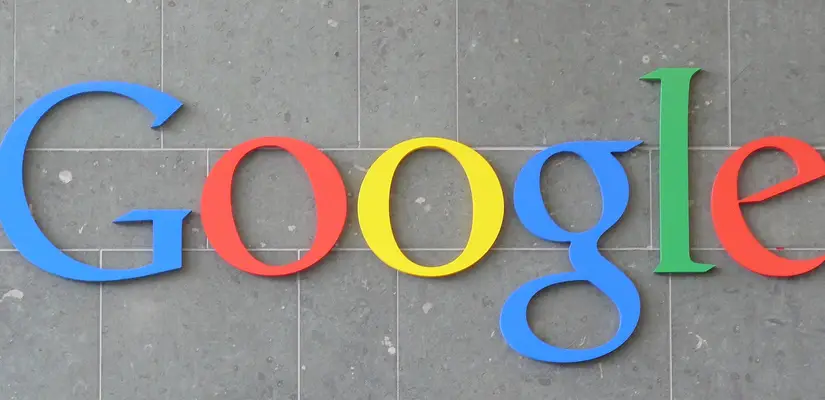

This seemed to work for me. If it doesn’t please let me know when I come in for my appt
I don’t have touch screen on my computer
Hope this is right
I hope I completed everything
What else do I have 2 do?
Hi, I am running a Lenovo Yoga 2 with Windows 10. I have employed the chrome://flags/#touch-events fix but every few minutes the touch screen fails to work again and I end up giving up and going to the Microsoft browser ninsted. Is there a more “permanent” fix available?
Thanks
You could try the google Chrome forums 🙂
in my davice manager there is not the file touchscreen to meke it enable like the other ? how to solve it guys
my touchscreen can’t run well… after upgrade windows 10..!
how to solve it , i have follow intruction above but till can’t run well
my leptop is HP pavilion
If you are referring to your windows directly and not chrome, here is what I did.
1- go to the search (magnifying glass) and enter device manager
2- Click on human interface devices and a list will drop down
3- Right click and disable (it will prompt is it OK say yes.
4- Right click again and enable that should work if it is a Windows issue and not chrome.
Hope it helps