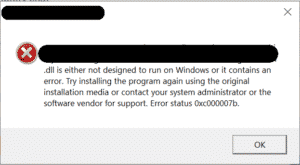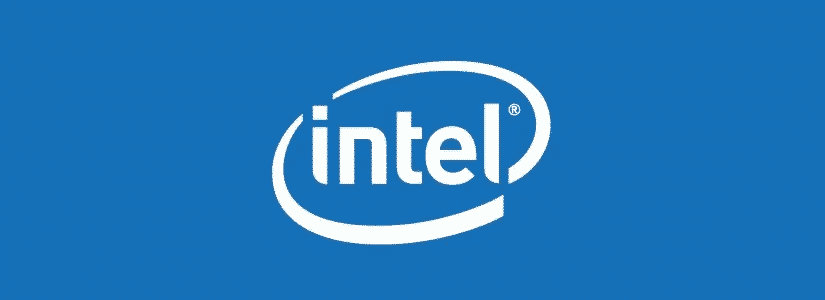Table of Contents
…Or it contains an error: 0x000007b
Igd stands for Intel Graphic driver. This driver is for your display adaptor.
Let’s fix igd9dxva64.dll error: 0x000007b
- Go to Start
- Search and open Device Manager
- Open the tab Display Adaptors
- Right click the Intel driver
Here you’ve got two options, you can first try to update the device, or uninstall it.
Update the device and choose for Search Automatically.
See if there is an update and otherwise choose uninstall.
By choosing uninstall, Windows updates will install a default display driver instead after you restart your device.
- Click Update or Uninstall device
- Restart your device
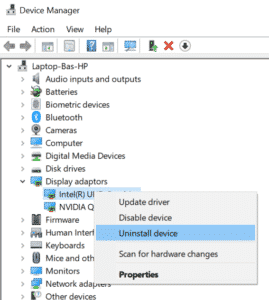
This is from Microsoft Answers
This post is from answers.microsoft.com.
I have expanded the existing tutorial with screenshots.
If you have questions regarding this topic, please go to the following page:
Why are you using forum posts from Microsoft Community?
Full error message
C:\….\igd9dxva64.dll is either not designed to run on Windows or it contains an error. Try installing the program again using the original installation media or contact your system administrator or the software vendor for support. Error status 0x000007b.