Table of Contents
‘New translations available’
When you open the admin console in WordPress, you will see at the top whether there are updates for your website. Often these are plugin updates or WordPress updates, but it can also be annoying translation updates.
It’s important to keep your website up-to-date, but the translation updates come on a daily basis?
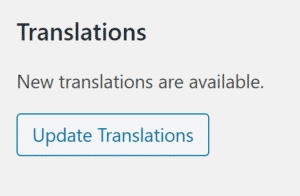
I thought to myself why do I actually have the language Dutch when the console is in English? I also have no other users on my blog, so where does Dutch come from?
Probably because I’m Dutch..
There are all kinds of tutorials on the internet, mainly on WordPress Stack Exchange, but not one post has a clear step-by-step plan with screenshots included.
Let’s remove a language from WordPress
Before we start we need a few things:
- An FTP client such as FileZilla
- An FTP account with editor rights
Log in via the FTP client and navigate to the website directory. You can recognize this by the wp- files.

WordPress interface languages
Navigate to wp-content > languages directory.
Here you will see all the languages you can choose from in the WordPress admin interface. You can safely delete all of them.
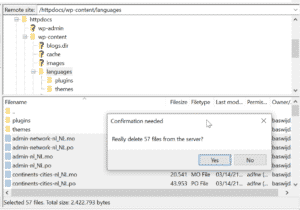
Plugin supported languages
Now navigate to the plugins directory as in the screenshot below.
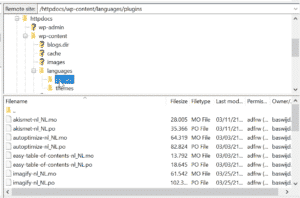
Here you will see all the languages Plugins install. You can safely delete all of them.
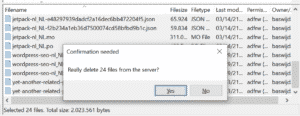
Themes supported languages
Navigate back to the languages directory and open the themes folder:
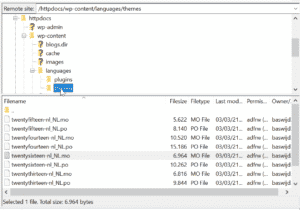
Here you will see all the languages you can choose from in the WordPress admin interface. These are languages your themes support. You can safely delete all of them as well.
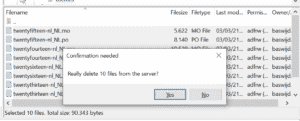
In the updates tab you will now see the below message for Translations:
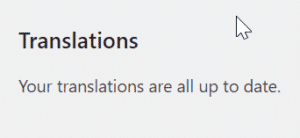


Hi, thanks for this. I’m trying to get rid of about 500 MB (!) of translation files, but even selecting them seems via CP makes my connection lag and it’s taking hours. Can I just delete the Languages or Languages>Plugins folders entirely (and maybe replace them with new, empty ones). What happens if I delete, by mistake, some of the GB or EN files I need for the site to run in English? And one more question, each folder (Languages, Plugins and Themes, also contains a list file. Do I delete this too or keep it?) Many thanks. I’m baffled that WP doesn’t have a feature to deal with this unwanted bloat, wherever it came from. Cheers!