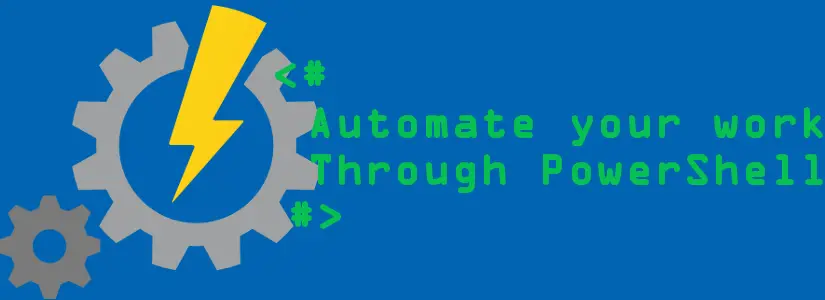Filenames too long in a main repository that you cannot update directly? So, I ran in this issue when I tried to pull a new branch and tried to merge main into it. I had a list of files where the filename were too long, so I won’t share all of them with you, but … Continue reading FIX: error: cannot stat ‘…example.json’: Filename too long
Tag: Git
FIX: The following untracked working tree files would be overwritten by checkout GIT
Untracked files when switching branches? So, you’re trying to switch branches with Git, and you run into this error: This situation typically arises in a few scenarios: So, what untracked files is Git talking about? Before going we’ll fix this, let’s check what Git means. You can open Git Bash, PowerShell, or whatever IDE you’re … Continue reading FIX: The following untracked working tree files would be overwritten by checkout GIT
FIX: The organization has enabled or enforced SAML SSO
FIX: To access this repository, you must re-authorize the OAuth Application During my ‘daily work’ where commits, syncs, pulls and pushes are part of daily life I suddenly got the error ‘The ‘XXX’ organization has enabled or enforced SAML SSO.‘ below! Unfortunately, I didn’t save the screenshot and can’t replicate it, so you’ll have to … Continue reading FIX: The organization has enabled or enforced SAML SSO
FIX: VSC source control show unknown files to commit to branch
Committing 10k+ files to a branch you haven’t heard of (or even main/master)? The tutorial can work for other tools using git as well. Do you see a list of changes in Visual Studio Code Source Control? A list of changes that don’t seem familiar to you, like below? Directories, git, source control and unknown … Continue reading FIX: VSC source control show unknown files to commit to branch
FIX: Files in my Git gitignore are still available in the repository
Why are the files still available in my Azure DevOps repository that I added to my gitignore? Most times this occurs, because files that have already been added to a repository and committed will not be ignored by gitignore rules. PS: For most PowerShellers among us who are not used to the difference between a … Continue reading FIX: Files in my Git gitignore are still available in the repository
FIX: Clone repository to Visual Studio Code does nothing
Git Repository In this tutorial I assume that you have installed Visual Studio Code (or another editor). If not, try installing Visual Studio Code first. It doesn’t matter what repository you use. In my example, I’m talking about Azure DevOps, but it might as well be about Github. I will go through the steps first … Continue reading FIX: Clone repository to Visual Studio Code does nothing