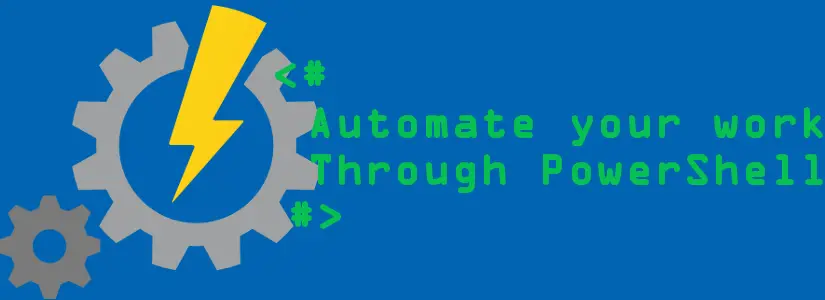Message: One or more added object references already exist for the following modified properties: ‘members’. This is very specific, but I received the error message below after I tried to add users to an AzureAD group, after I first emptied the group. Do you recognize this?Then this blog post will help you. Let’s “Fix” this … Continue reading FIX: Get-AzureADGroupMember: Error occurred while executing AddGroupMember
Tag: PowerShell
FIX: The certificate for the Classic Run As account has expired
In short The tutorial is about “The certificate for the Classic Run As account has expired. Click here to renew the certificate(s).“ But when you try to re-new the certificate, it’s grayed out. This is a certificate used for classic Azure. Under the tutorial itself I will explain more about this. Let’s get rid of … Continue reading FIX: The certificate for the Classic Run As account has expired
How to remove multiple Enters from file with Notepad++
Before we start… You don’t find my blog through a search engine for nothing, so I’ll immediately start with the steps to remove multiple enters from a file with text. If you are interested you can read more about the subject under the tutorial. Let’s remove multiple enters from a file with Notepad-Plus-Plus. Open Notepad++ … Continue reading How to remove multiple Enters from file with Notepad++
How to get all Groups with Members in Office 365 PowerShell
This post is Part 3/3 of Office 365 groups VS Exchange Online groups. Part 1 – Intro Office 365 VS Exchange Online Part 2 – Exchange Online Groups with members Part 3 – Office 365 Groups with members Office 365 MsolGroups. You need the Msol module for Office 365 in PowerShell.You can find it here. … Continue reading How to get all Groups with Members in Office 365 PowerShell
How to get all Groups with Members in Exchange Online PowerShell
This post is Part 2/3 of Office 365 groups VS Exchange Online groups. Part 1 – Intro Office 365 VS Exchange Online Part 2 – Exchange Online Groups with members Part 3 – Office 365 Groups with members Exchange Online Groups You need the Exchange Online module for PowerShell.You can find it here. MFA enabled … Continue reading How to get all Groups with Members in Exchange Online PowerShell
How to get all O365 groups with members in Office 365 or Exchange Online with PowerShell
This post is Part 1/3 of Office 365 groups VS Exchange Online groups. Part 1 – Intro Office 365 VS Exchange Online Part 2 – Exchange Online Groups with members Part 3 – Office 365 Groups with members Office 365 or Exchange Online? What’s the difference? It is possible that the number of groups in … Continue reading How to get all O365 groups with members in Office 365 or Exchange Online with PowerShell
Get default calendar name for Mailbox Folder Permisssions Exchange PowerShell
Set-MailboxFolderPermission -Identity [email protected]:\calendar -AccessRights FullAccess At work I have a customer who is spread out over 30 different countries. This also causes some fun issues, such as the time zones, language barrier, or very specifically the calendar folder name in the mailbox has the default language name. In this blog post I will tell you … Continue reading Get default calendar name for Mailbox Folder Permisssions Exchange PowerShell
FIX: The current subscription type is not permitted to perform operations on any provider namespace
Please use a different subscription? One of my automated scripts suddenly stopped working. I saw the following error message in Azure Automation: Get-AzureRmStorageAccount : The current subscription type is not permitted to perform operations on any provider namespace. Please use a different subscription. I was surprised because this script has been running daily for more … Continue reading FIX: The current subscription type is not permitted to perform operations on any provider namespace
Is it listed? From Domain, to email, and even IP addresses including the ranges Exchange Online
Is what listed? With the PowerShell script on Github you can find a domain name, email address, and IP address in Exchange Online that is located in one of the following places: Transport rules Anti Spam Policies Anti-Phishing Policies Inbound Connectors Outbound Connectors Connection Filter Policies NEW: Inbox Rules (Briefly explained in Various Choices). The … Continue reading Is it listed? From Domain, to email, and even IP addresses including the ranges Exchange Online
Disable PowerShell for users in Exchange by Bas Wijdenes
Regular users can run PowerShell commands on their own Mailbox I recently found out that PowerShell is enabled by default for all users in Exchange Online including the normal user mailbox. There was a user who had been hacked, and the hacker had placed a forward in the mailbox via PowerShell, but well about this … Continue reading Disable PowerShell for users in Exchange by Bas Wijdenes