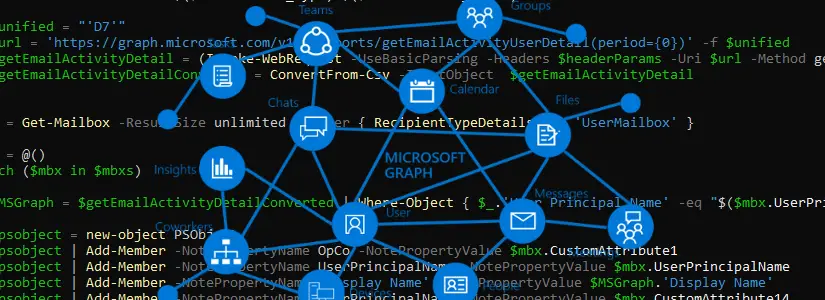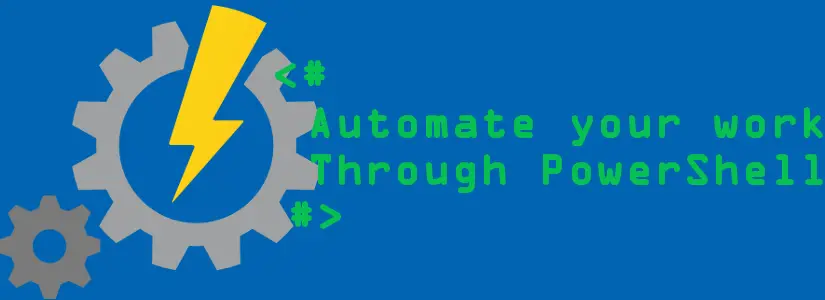Report Mailbox sizes, OneDrive sizes, or all in one, with PowerShell and the MS Graph API In the tutorial below I explain how you can: In the blog post I use PowerShell and the Microsoft Graph API. I built my own modules around the API. I don’t use the official Microsoft PowerShell module. In the … Continue reading Report Mailbox and OneDrive Size in PowerShell via Microsoft Graph API
Category: Mga
How to use Azure Managed Identities with Graph API or other Resources
Microsoft (Graph) API’s or API permissions for Managed Identities But you can only add Azure RBAC roles to a Managed Identity, right? That’s not true, in the blog post below I explain how you can add resource permissions to a Managed Identity. In my work I mainly use this for Azure Automation. By using Managed … Continue reading How to use Azure Managed Identities with Graph API or other Resources
New PowerShell module for Microsoft Graph API reports
Azure AD & Microsoft 365 reports in a single module In my work we use a lot of Microsoft APIs, especially the Microsoft Graph API.Since the Graph API has many ways to optimize and change in bulk, I started with the Optimized.Mga module. Only thing I noticed was that I often made the same reports … Continue reading New PowerShell module for Microsoft Graph API reports
How to use Microsoft Graph REST API Docs for PowerShell users
How to use the Graph API for PowerShellers Before you start, I want to tell you that this is my way of working with the Microsoft Graph API & PowerShell. It may be that you don’t like this & that you prefer another way and that’s fine too. It would be nice if you share … Continue reading How to use Microsoft Graph REST API Docs for PowerShell users
How to upload files to SharePoint with MS Graph API and PowerShell
Uploading files to OneDrive or SharePoint through the Microsoft Graph API with PowerShell In the tutorial below I explain how you can upload files to SharePoint sites including to child directories. There is no way in the tutorial how to do this directly with the Microsoft Graph API URLs. I have written a cmdlet in … Continue reading How to upload files to SharePoint with MS Graph API and PowerShell
How to download files from SharePoint with MS Graph API and PowerShell
Get SharePoint Files in a site and download them to your local device In the tutorial below I explain how you can request all files from SharePoint sites including child directories.You can also download them right away. There is no way in the tutorial how to do this directly with the Microsoft Graph API URLs. … Continue reading How to download files from SharePoint with MS Graph API and PowerShell
How to get the AzureAD AuditLog with the MS Graph API and PowerShell
Auditlog in AzureAD and PowerShell Azure AD contains a lot of audit logging. All kinds of audit logs are written in Azure AD, which are stored for 90 days by default.You can call these logs with the Microsoft Graph API. In the blog below I’m going to explain how to get a list of audit … Continue reading How to get the AzureAD AuditLog with the MS Graph API and PowerShell
Best practices, tips and tricks working with Microsoft Graph API in PowerShell
Intro Microsoft has also released a best practices blog. My best practices sometimes match Microsoft’s, but are my own ideas behind the best practices.You don’t agree with one of the tips or best practices? Please leave feedback at the bottom of the post. Microsoft own best practices blog:Best practices for working with Microsoft Graph – … Continue reading Best practices, tips and tricks working with Microsoft Graph API in PowerShell
How to get AzureAD Users LastLogin for stale accounts PowerShell
Which property comes closest to the LastLogin property? LastLogin is an attribute known from Active Directory, but this property is not present in AzureAD. Property RefreshTokensValidFromDateTime is closest to the LastLogin property. This property determines how long the token is valid for the last Login and when the local token must renew. Unfortunately this is … Continue reading How to get AzureAD Users LastLogin for stale accounts PowerShell
How to start with the Microsoft Graph API in PowerShell
Use PowerShell for Microsoft Graph In this tutorial I am going to explain how you can make a Microsoft Graph API report yourself with PowerShell. The steps include creating an AzureAD App registration in the Azure Portal. Use the table of contents to skip parts. Where do we start? We will use the Office 365 … Continue reading How to start with the Microsoft Graph API in PowerShell