Table of Contents
WSUS, the basics.
During the weekend I updated all the servers at the customer. I expected everything to have gone well. On Monday morning I came to the office and found out that I had not updated the WSUS server itself.
I then logged onto the server and then received this error message:

Strange, because I used the server yesterday to update…
With a bit of trying and Googling I finally came up with the solution.
Let’s fix “An error occured trying to connect the WSUS server”.
In the steps I assume that you are a system administrator and know how to deal with Command Prompt.
If you don’t, you can always leave a comment.
- Open Command Prompt as administrator.
- Run the following command:
CD “C:\Program Files\Update Services\Tools” - Followed with:
wsusutil.exe postinstall /servicing - Restart the WSUS Server.
The problem should now be solved.
Here is also a screenshot, as you can see my Command Prompt is elevated.
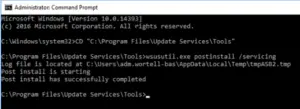
Does it work temporarily?
It is also possible that within IIS your WsusPool has stopped.
Open IIS and go to Application Pools.
Right-click on WsusPool and start the Pool.

Summary
Do you also use config manager in your infrastructure? And is my solution only a temporary solution?
Then this Technet may help you further.
The complete error message
An error occured trying to connect the WSUS server. This error can happen for a number of reasons. Check connectivity with the server. Please contact your network administrator if the problem persists.
The WSUS administration console was unable to connect to the WSUS Server via the remote API.
Verify that the Update Services service, IIS and SQL are running on the server. If the problem persists, try restarting IIS, SQL, and the Update Services Service.
The WSUS administration console has encountered an unexpected error. This may be a transient error; try restarting the administration console. If this error persists,
Try removing the persisted preferences for the console by deleting the wsus file under %appdata%\Microsoft\MMC\.
System.IO.IOException — The handshake failed due to an unexpected packet format.
Source
System
Stack Trace:
at System.Net.Security.SslState.StartReadFrame(Byte[] buffer, Int32 readBytes, AsyncProtocolRequest asyncRequest)
at System.Net.Security.SslState.StartReceiveBlob(Byte[] buffer, AsyncProtocolRequest asyncRequest)
at System.Net.Security.SslState.CheckCompletionBeforeNextReceive(ProtocolToken message, AsyncProtocolRequest asyncRequest)
at System.Net.Security.SslState.ForceAuthentication(Boolean receiveFirst, Byte[] buffer, AsyncProtocolRequest asyncRequest)
at System.Net.Security.SslState.ProcessAuthentication(LazyAsyncResult lazyResult)
at System.Threading.ExecutionContext.RunInternal(ExecutionContext executionContext, ContextCallback callback, Object state, Boolean preserveSyncCtx)
at System.Threading.ExecutionContext.Run(ExecutionContext executionContext, ContextCallback callback, Object state, Boolean preserveSyncCtx)
at System.Threading.ExecutionContext.Run(ExecutionContext executionContext, ContextCallback callback, Object state)
at System.Net.TlsStream.ProcessAuthentication(LazyAsyncResult result)
at System.Net.TlsStream.Write(Byte[] buffer, Int32 offset, Int32 size)
at System.Net.ConnectStream.WriteHeaders(Boolean async)
** this exception was nested inside of the following exception **
System.Net.WebException — The underlying connection was closed: An unexpected error occurred on a send.
Source
Microsoft.UpdateServices.Administration
Stack Trace:
at Microsoft.UpdateServices.Administration.AdminProxy.CreateUpdateServer(Object[] args)
at Microsoft.UpdateServices.UI.SnapIn.Scope.ServerSummaryScopeNode.GetUpdateServer(PersistedServerSettings settings)
at Microsoft.UpdateServices.UI.SnapIn.Scope.ServerSummaryScopeNode.ConnectToServer()
at Microsoft.UpdateServices.UI.SnapIn.Scope.ServerSummaryScopeNode.get_ServerTools()


Fixed my problem. Thanks!
Bas, thank you!