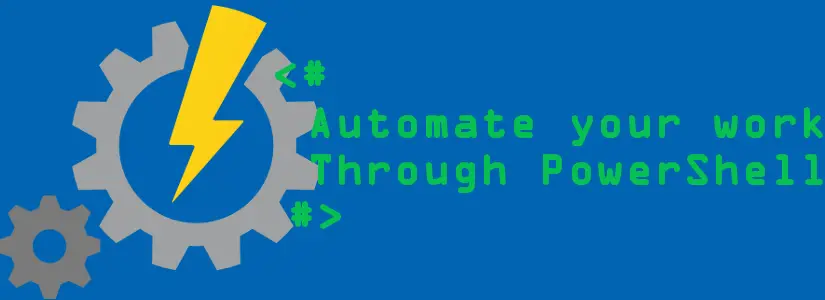Import a PowerShell 7.XX runbook in Azure Automation via PowerShell You cannot currently choose PowerShell 7.XX runtime via the standard cmdlet New-AzAutomationRunbook in the Az.Automation module. This limits you to using the Azure portal. You can upload runbooks via a workaround with runtime 7.XX. This only applies to powershell script files located in an Azure … Continue reading How to import PowerShell 7 runbooks in Azure Automation
Tag: PowerShell
FIX: Azure Automation PS 7 not recognizing environment variables
Do I run the script (runbook) locally or in Azure Automation? I develop scripts or runbooks on my local machine and then run them against Microsoft Graph or Azure (REST API) and when the script is complete I upload them in Azure Automation as a runbook. I need logic in my script to see if … Continue reading FIX: Azure Automation PS 7 not recognizing environment variables
FIX: ‘else’ is not recognized as cmdlet Visual Studio Code debugger
Debugging Visual Studio Code and manually running an if else statement erroring If you look at the piece of code below, you would say this works. This works, but when you run this manually in the Visual Studio Code debugger, you get the following error: else: The term ‘else’ is not recognized as a name … Continue reading FIX: ‘else’ is not recognized as cmdlet Visual Studio Code debugger
How to optimize and speed up your PowerShell scripts
My best practices, tips and tricks working with PowerShell This is a blog post that is not deeply technical. I will not go deep into the tips and tricks, because you will learn this automatically when you have more experience & when you are ready. I have a seperate blog post about best practices, tips … Continue reading How to optimize and speed up your PowerShell scripts
FIX: Import-Module Az.Accounts in Azure Automation sandbox
FIX: The term ‘AZ.ACCOUNTS CMDLET‘ is not recognized as a name of a cmdlet, function, script file, or executable program I’m getting several errors in an Azure Automation runbook job, all of which amount to the same thing. I made a seperate error messages section, because it’s too much for the intro section! But the … Continue reading FIX: Import-Module Az.Accounts in Azure Automation sandbox
FIX: Parameter input shown as not recognized as a cmdlet AzA
My Parameter input is not recognized as a cmdlet in Azure Automation Nowadays, we roll out Azure and workplace features via a WebApp, such as Conditional Access or Privileged Identity Management for customers that need them. This speeds up the process of onboarding customers. We have adapted our WebApp in such a way that you … Continue reading FIX: Parameter input shown as not recognized as a cmdlet AzA
How to import a custom PS module in a VM or Azure Automation
Keep your PowerShell modules updated! We will do all of this with Azure Automation and PowerShell, you can also do this in a ci / cd pipeline, but that’s up to you. Disclaimer: Everything will be simplified, these are steps you can follow, but you must modify before it works in your own environment. What … Continue reading How to import a custom PS module in a VM or Azure Automation
How to fix ‘CliXml’ in parameter input Azure Automation
Azure Automation, Start-AutomationRunbook, parameters, & CliXml… I’m not going to explain what Clixml is, or what it means, nor am I going to explain exactly why this issue is happening (mainly because I don’t have a clear answer for you). I’ll give you the solution and a possible way to make this easier for you. … Continue reading How to fix ‘CliXml’ in parameter input Azure Automation
How to move the navigation bar in Outlook back to the bottom
Why is my navigation bar to the left now, and now at the bottom anymore? You’ve probably enabled the ‘Try it now‘ option in Outlook and This cause the navigation bar to move to the left. Enabling this option will enable new features in Outlook earlier. These will be placed in a registry entry.When the … Continue reading How to move the navigation bar in Outlook back to the bottom
How to remove Byte-Order-Mark with PowerShell
Let’s get rid of special characters like , ÿþ, þÿ aka Byte-Order-Mark characters When reading Azure Storage Blobs, you regularly get the BOM bytes back with the content. As a result, you cannot format or convert json to an object, for example. A colleague of mine wrote a function for this in PowerShell. In my … Continue reading How to remove Byte-Order-Mark with PowerShell