Table of Contents
Import Azure SQL Database does nothing and does not show any error
We work in the form of development, test, accept, and production, where the dev is on your local device or in a development tenant.
We can roll out a new environment whenever we want and as a result, I am often busy exporting and importing a ‘clean’, ‘or not…’, database.
And by default, I run into this problem as if the page for importing an Azure SQL Database does nothing when pressing OK and I don’t understand it for the first few seconds!
Just let me import my Database in Azure SQL!
I have opened the page a lot of times and insert everything ‘quickly’.
Then I press OK and nothing seems to happen.
In the screenshot you can already see why not, but you did not come to this blog post because you have already seen it!

When you press OK, you will see that the button briefly turns grayed out and I managed to capture the moment of Validating… (which is visible for a very short time).
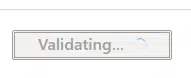
The solution
Apparently, you don’t like reading text either, otherwise you wouldn’t have overlooked this, but at the top it says that access for this server is disabled and that we first have to add a firewall rule before we can access the SQL server.
Click on Click here to enable Allow Azure Access on this server.
The default tutorial from Microsoft Learn should at least have a Warning message.
Import a bacpac file to create a database in Azure SQL Database – Azure SQL Database & Azure SQL Managed Instance | Microsoft Learn
You can edit this in yourself and make a pull request on Github!
sql-docs/azure-sql/database/database-import.md at live · MicrosoftDocs/sql-docs (github.com)

After the firewall is updated on the SQL server you can start importing a database in Azure.


