Table of Contents
“Please update Visual Studio Installer before proceeding.” …before uninstalling Visual Studio.
I saw that I had 3 versions of Visual Studio installed.
- Visual Studio Community
- Visual Studio Professional
- Visual Studio Enterprise
I thought I could at least uninstall Visual Studio Community.
I tried to uninstall Visual Studio at Apps & Features in Settings.
To my surprise I got the following error message:
Please update Visual Studio Installer before proceeding.
What nonsense is this?
I can’t uninstall Visual Studio without updating first?
I left it at that time, after all, they had already been installed for some time.
After I installed a new ‘tool’ it happened to be the right place to uninstall the incorrect Visual Studio versions.
Did I now reveal it to you? If you don’t know it yet, you can follow the tutorial below.
We’ll, lets uninstall Visual Studio (VERSION) then.
Open Visual Studio.
The version doesn’t matter.
Go to Tools and click on Get Tools and Features.
Visual Studio Installer will now start. You may still have to accept EULA.
Click on the X as in the screenshot below.
Now you will see all versions of Visual Studio that are installed on your device. Click on the version you want to remove on More.
This one is obvious, click on Uninstall.
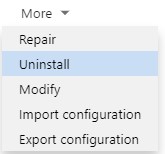
Visual Studio (VERSION) will now be uninstalled.

Do you know a better way, easier, or just another way to do this?
I don’t work much with Visual Studio myself so this might not be a handy way to get to Visual Studio Installer.
Do you know a better way, easier, or just another way to do this?
Please share it in the comments for other users.






This workaround does not work anymore. The Visual Studio installer still needs an internet connection (and an update) to remove some parts or versions.