Table of Contents
Starting Fiddler (F12) causes websites to break with ‘Your connection isn’t private‘
back from 4 months leave means you have to get back into your job and some things don’t work anymore, Fiddler was one of them.
Once I started Fiddler, I couldn’t open a web page without getting the error message.
Your connection isn’t private
Attackers might be trying to steal your information from github.com (for example, passwords, messages, or credit cards).
NET::ERR_CERT_DATE_INVALID
Fiddler works as a proxy server between your computer and the internet. After you enable Fiddler it will configure the proxy settings on your device:

If you still have problems with Fiddler after disabling it, it’s possible you need to disable the proxy server manually, or start Fiddler again and press F12 twice.
Fiddler generates a root certificate known as the “Fiddler Root Certificate” that allows it to intercept and decrypt HTTPS traffic. This certificate needs to be installed on your computer or device to enable Fiddler to capture and inspect encrypted HTTPS traffic.
It’s possible that this certificate has expired and is no longer valid to decrypt your https traffic.
As a result, you will receive error messages when you visit websites.
You can reset this certificate within Fiddler, or manually remove the certificates for those websites.
I’ll show you how to do both of them, but resetting the certificate is easier.
Reset ‘Your connection isn’t private using Fiddler’ for all internet connections
Open Fiddler and go to Tools and select Options…

Go to the HTTPS tab and open Actions
Go through the steps to renew the certificate, you’ll have to go through all of them to be able to use Fiddler again.
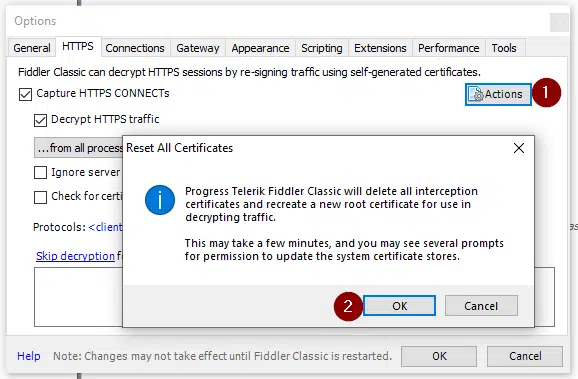
You should be able to use Fiddler again.
Reset it per internet connection
In my example error messaged I tried to go to github.com. I’ll use that as an example.
Attackers might be trying to steal your information from github.com (for example, passwords, messages, or credit cards).
NET::ERR_CERT_DATE_INVALID
- Right click Start and open Run, type in MMC and click OK
- Press CTRL + M and search for Certificates
- Click Add > and click Finish
- Open the Certificates – Current User tab > Personal > Certificates
- Search for the certificate which has the website name in the Issued To with the Issued By being DO_NOT_TRUST_FiddlerRoot
- Right click the certificate and select Delete
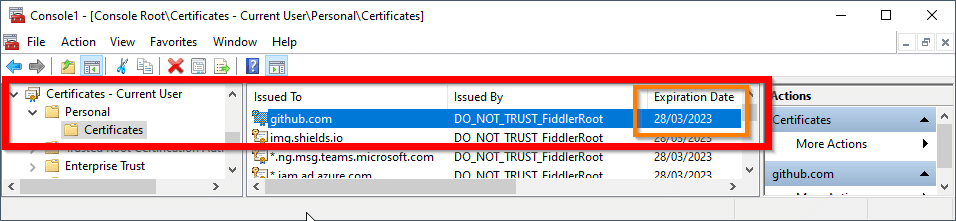
You should be able to open the website again.

