Table of Contents
A Group Policy for Google Chrome on a personal device?
In this tutorial I will explain how you can solve the error message below.
for context, the error occurs when you try to install Google Chrome.

Let’s fix ‘Your network administrator has applied a Group Policy that prevents installation‘.
There are two tutorials:
- Fix for the techies among us.
- Fix for the dummies among us including screenshots.
Both are about the same steps, but as the second already describes it contains screenshots.
Fix for the techies among us.
- Go to Start
- Search for Registry Editor
- Copy and paste the following path:
Computer\HKEY_LOCAL_MACHINE\SOFTWARE\Policies\Google\Update - Open REDG_DWORD: UpdateDefault
- Change the value from 0 to 1
- Click OK
If that didn’t work, try to remove the Update key completely.
Fix for the dummies among us including screenshots.
Go to Start and search for Registry Editor
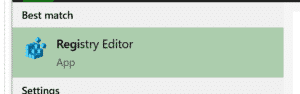
Copy and paste the following path in the explorer:
Computer\HKEY_LOCAL_MACHINE\SOFTWARE\Policies\Google\Update

Double click UpdateDefault and modify the 0 to 1.
Click OK.
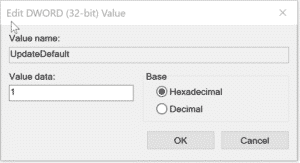
Now try installing Google Chrome again.
If it still does not work, try to Delete the Update Registry Key.
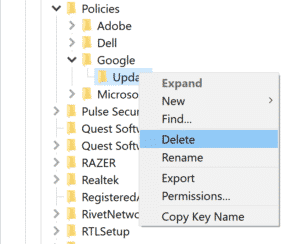
This is from Microsoft Answers
This post is from answers.microsoft.com.
I have expanded the existing tutorial with screenshots.
If you have questions regarding this topic, please go to the following page:
Why are you using forum posts from Microsoft Community?


Its Working….
Thank You….
It worked, thanks a lot!
worked!