Table of Contents
Troubleshooting Excel issues.
In the tutorial I will go over the following error message in Excel: “file may have been changed by another user since you last saved it. In that case, what do you want to do?”
This error message can arise due to various problems and therefore it is difficult to troubleshoot.
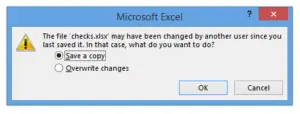
I first mentioned my solution and put down solutions that were sent to me by users.
Let’s fix “File may have been changed by another user since last saved it“.
Modifying the registry.
Go to Start and look for Regedit.
Or at the same time press CTRL + R and type in Regedit.
Navigate to the following register key.
HKEY_CURRENT_USER\SOFTWARE\Microsoft\Office\16.0\Excel\Options
You can now copy and paste the register key in regedit in Windows 10 aswell.
The location is default for Microsoft Office 2016.
Use for Microsoft Office 2013:
HKEY_CURRENT_USER\SOFTWARE\Microsoft\Office\15.0\Excel\Options
And for Microsoft Office 2010:
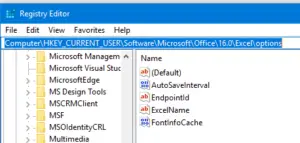
HKEY_CURRENT_USER\SOFTWARE\Microsoft\Office\14.0\Excel\Options
Right click on the ‘folder’ and create a new DWORD Value.
Name the DWOD QFE_SASKATCHEWAN.
Now right click on QFE_SASKATCHEWAN and click on modify.
Type in the value 2 field and click OK.
From Microsoft:
When you type this value, Excel will always flush the file cache before the program obtains the time stamp. (This should resolve the problem most of the time.) Or, type 1 to have Excel disable the time stamp check and suppress the dialog in every case.
Note We do not recommend disabling the time stamp check.
Are you using Onedrive for Business?
If you use Onedrive for Business it is possible that your error message is generated by OFB and the sharing of files.
Click here for the Technet tutorial.
A fix from a user..
“We noticed this issue after we applied the SP2 for Office 2010/Win7 Pro SP1 environment. The registry fix did not work for me either. Before we attempted to roll-back the update. It was noted in another forum that this issue occurred on a spreadsheet that was created in the older .xls format and/or had macros. So in our case, we did a SAVE AS a .xlsx file on the affected spreadsheet and that seems to resolve the issues we are having. “
Recap
As I mentioned in the introduction. The problem can be caused by various causes, making it difficult to troubleshoot. Above is one of the solution, but unfortunately that does not mean that it also solves your problem.
If you have found another solution, please leave a comment for other users.


( THE FILE BOOKING REPORT 2019 XLSX MAY HAVE BEEN CHANGED BY ANOTHER USER SINCE YOU LAST SAVED IT IN THAT CASE WHAT DO YOU WANT TO DO )
WHO IS THIS PROBLEM TO EXCEL
SAVE A COPY
OVERWRIGT CHANGED
PLSEAE SOLUTION TO EXCEL SITE
I use Office 2010. This problem occurred when I migrated from Windows 7 to Windows 10 (October 2018 update). I fixed it by doing a “Save As” on the file and choosing to overwrite the existing version. For information, I have removed OneDrive completely from my machine.